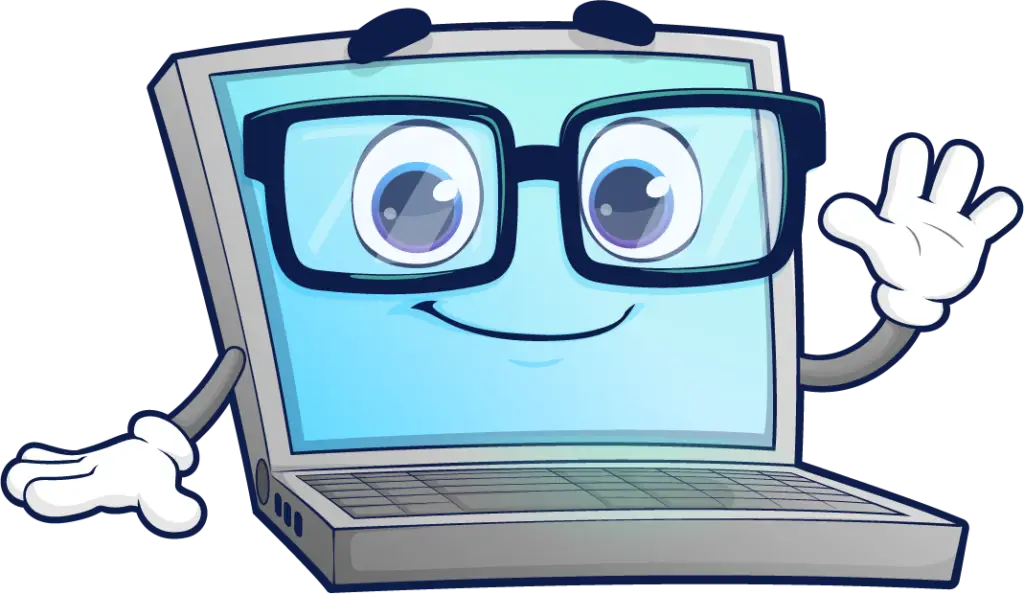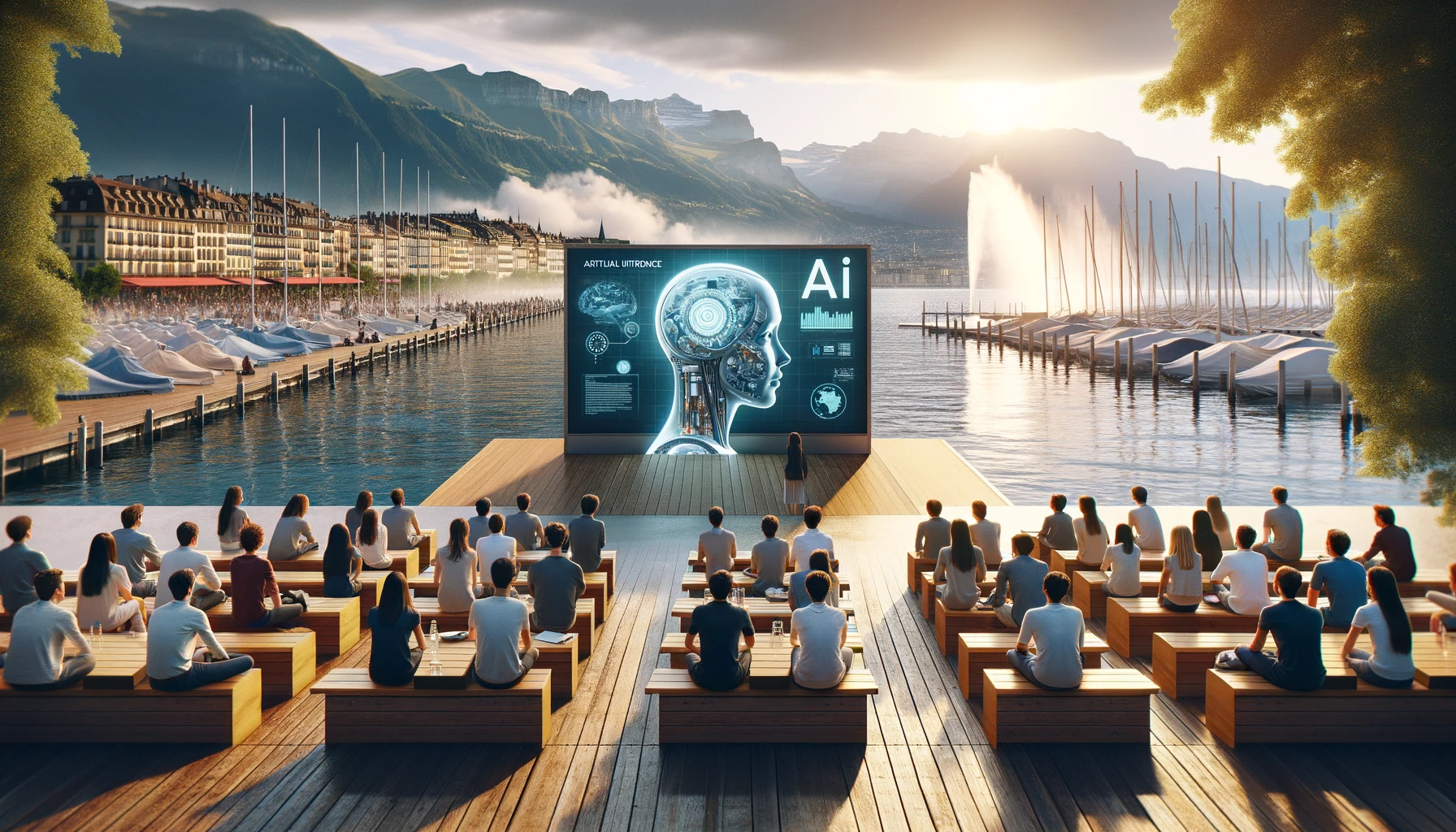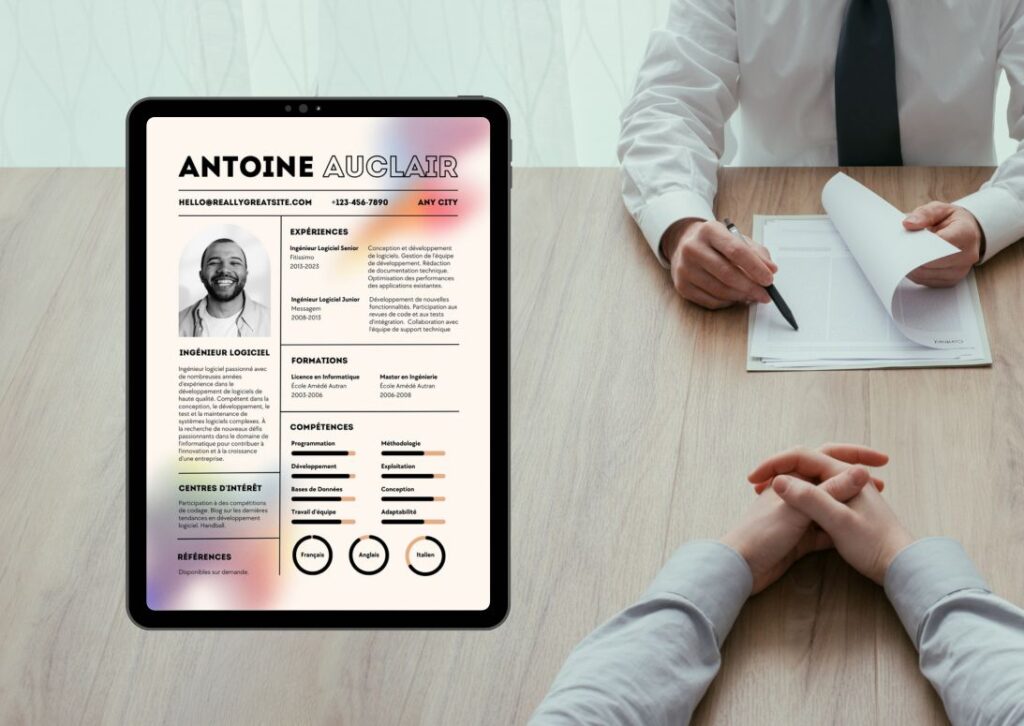Our computer courses

New
Artificial Intelligence (AI) training + GPT chat
Whether you're a student, a professional looking to diversify your skills, or simply curious about technology, our course is designed to make AI accessible to everyone. ChatGPT, Research & Writing, image creation. And much more...
New

Canva / design training
With our canva training course, learn how to create a presentation, a CV, a business card, a flyer, a logo, a visual for social networks and much more, to bring all your ideas to life!
Use of office software
Thanks to our office automation courses, you'll soon be familiar with all the software in the Office pack, whether it's Excel spreadsheets, Word word processing and page layout, Outlook mail processing or Powerpoint slide presentations.
Using your computer
Mac and PC
Learn how to tame your machine and use it worry-free. The use and storage of your e-mails, photos, documents and more will hold no secrets for you.
Using the smartphone
iPhone and android
The cell phone is an indispensable everyday tool. Knowing how to use it can do wonders for you! Photography, messaging, calendaring, social networking, quick searches and much more... Let us teach you!
New
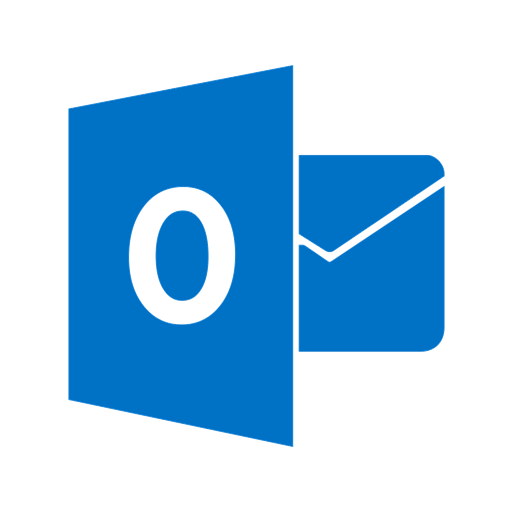
Cybersecurity training
From protection against phishing to secure password management, network security and the protection of sensitive data, our training courses are tailored to your specific needs.



Social networking training
Master the social network of your choice and maximize your online presence with our highly personalized training courses. Whether you're a beginner or a professional, our experts will give you the keys you need to know.
New


Introduction to video editing
Would you like to create a film? We'll teach you how to edit your own videos. Import videos, nest sequences, add music or voice-overs, cut or swap sequences, add titles and credits, crop and special effects!

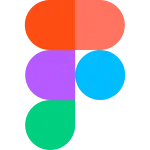
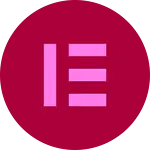
Website creation training
Would you like to become a web developer, but don't know how to code? There's nothing to worry about! Whether you're just starting out or looking for a career change, our training course is just right for you.
New
Programming/coding training
Learn the basics of programming with our beginners' course in Geneva. Discover and master Python, JavaScript, HTML/CSS.
New


Job Search Training in Geneva
CVs, cover letters, interviews, best practices: get ready to convince Geneva's recruiters.
Use of office software
Thanks to our office automation courses, you'll soon be familiar with all the software in the Office pack, whether it's Excel spreadsheets, Word word processing and page layout, Outlook mail processing or Powerpoint slide presentations.
Using your computer
Mac and PC
Learn how to tame your machine and use it worry-free. The use and storage of your e-mails, photos, documents and more will hold no secrets for you.
New

Canva / design training
With our canva training course, learn how to create a presentation, a CV, a business card, a flyer, a logo, a visual for social networks and much more, to bring all your ideas to life!
New


Job Search Training in Geneva
CVs, cover letters, interviews, best practices: get ready to convince Geneva's recruiters.
New
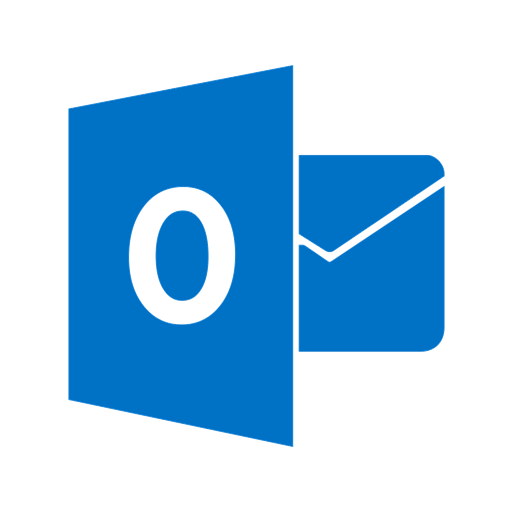
Cybersecurity training
From protection against phishing to secure password management, network security and the protection of sensitive data, our training courses are tailored to your specific needs.
Using the smartphone
iPhone and android
The cell phone is an indispensable everyday tool. Knowing how to use it can do wonders for you! Photography, messaging, calendaring, social networking, quick searches and much more... Let us teach you!
New



Social networking training
Master the social network of your choice and maximize your online presence with our highly personalized training courses. Whether you're a beginner or a professional, our experts will give you the keys you need to know.


Introduction to video editing
Would you like to create a film? We'll teach you how to edit your own videos. Import videos, nest sequences, add music or voice-overs, cut or swap sequences, add titles and credits, crop and special effects!
New

Artificial Intelligence (AI) training + GPT chat
Whether you're a student, a professional looking to diversify your skills, or simply curious about technology, our course is designed to make AI accessible to everyone. ChatGPT, Research & Writing, image creation. And much more...

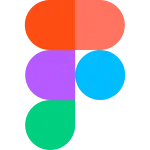
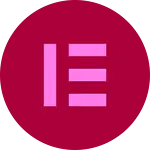
Website creation training
Would you like to become a web developer, but don't know how to code? There's nothing to worry about! Whether you're just starting out or looking for a career change, our training course is just right for you.


Introduction to video editing
Would you like to create a film? We'll teach you how to edit your own videos. Import videos, nest sequences, add music or voice-overs, cut or swap sequences, add titles and credits, crop and special effects!
New
Programming/coding training
Learn the basics of programming with our beginners' course in Geneva. Discover and master Python, JavaScript, HTML/CSS.
New



Social networking training
Master the social network of your choice and maximize your online presence with our highly personalized training courses. Whether you're a beginner or a professional, our experts will give you the keys you need to know.
New

Canva / design training
With our canva training course, learn how to create a presentation, a CV, a business card, a flyer, a logo, a visual for social networks and much more, to bring all your ideas to life!
Recommend our courses to a friend
And enjoy a course FREE
Offer valid if you are already a customer for the year 2025.

Our answers to your questions
Where do beginner computer courses take place?
Our computer lessons take place either directly at your home or office, in your working environment, or at our premises in Geneva at Eaux-Vives 36 rue du 31 décembre.
Give us a call and let us know what suits you best.
What should I prepare before my session?
In order to be as efficient as possible in learning how to use a computer, we ask you if possible to prepare a list of all the things you’d like to talk about during the lesson, so that we can cover the subjects that are important to you before offering you more tips and tricks.
I'm having computer problems. What should I do?
Is your computer equipment not working properly?
Don’t worry, we can also take care of repair your equipment at your home.
Computer, tablet, phone or printer.
If you don’t have any equipment yet, or if you need to replace it, you can contact our specialist sales partner
Compuquick
at
079 413 38 73.
Let us help you!
How much do computer courses cost?
Computer lessons are charged by the hour, with no obligation. Customized, à la carte lessons at your home, in modules of one or two hours.
120 chf per hour.
Payment by cash, twint or bank transfer.
Courses are billable and tax-deductible if requested by a professional.
A grant application can also be made to the
the State of Geneva.
Travel is charged at CHF 60 throughout the canton of Geneva, with the exception of the Eaux-Vives district in central Geneva.