With our office training courses, Microsoft Office software will soon hold no secrets for you. Whether it’s Excel spreadsheets, Word document creation and formatting, Outlook email management, or PowerPoint slide presentations, we’ve got you covered.
With these office software tools, you’ll be autonomous in creating and editing administrative, personal, or professional documents.
No more wondering about the feasibility of your projects. We answer all your technical questions and make you fully autonomous in using these tools.
We explain the logic behind using each software properly. Everything becomes very simple once the correct explanations are given. Then, all you need to do is apply them.
If you already have some basic knowledge, we provide methods to enhance your workflow, making you 2-3 times more efficient.
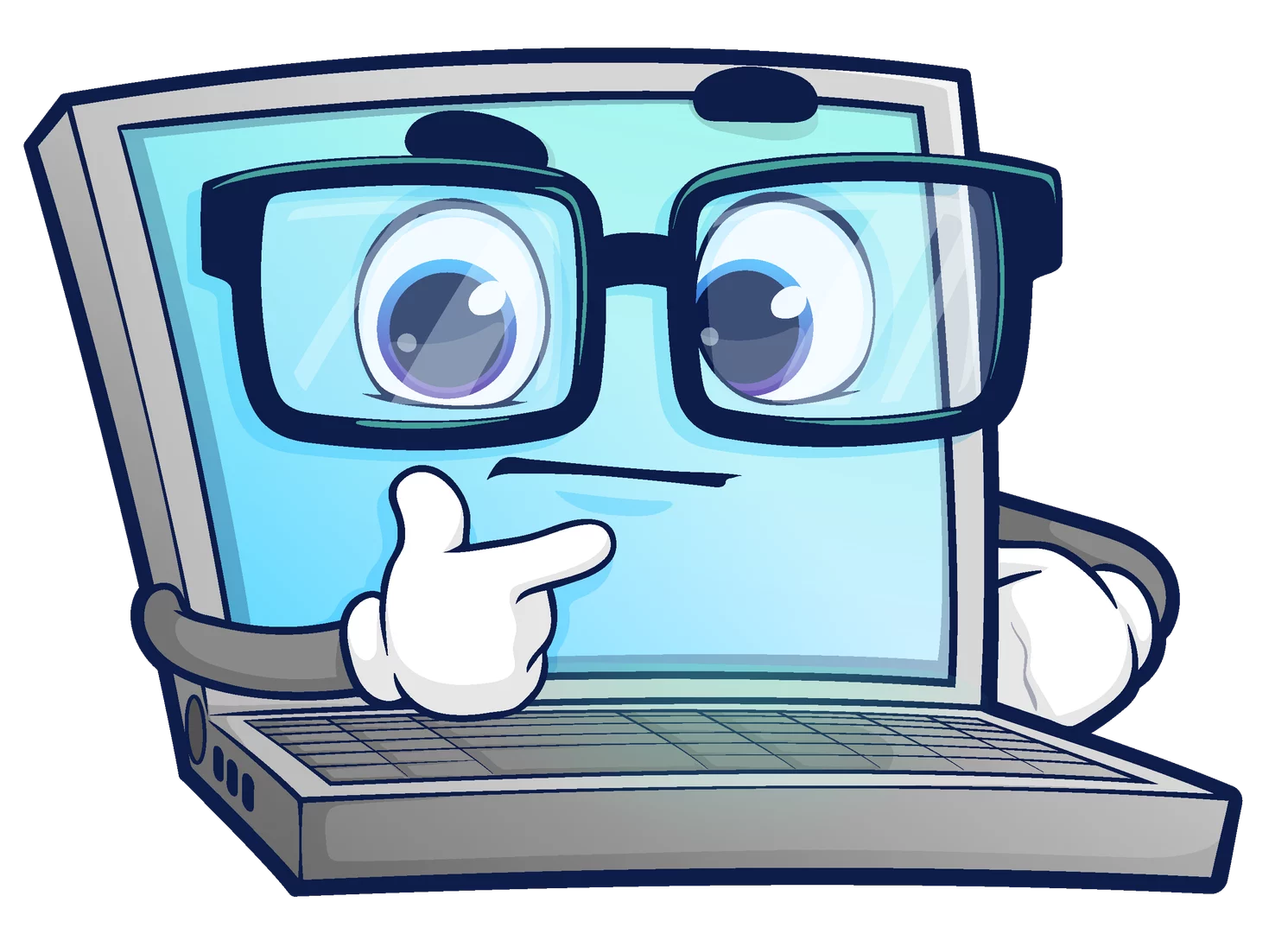


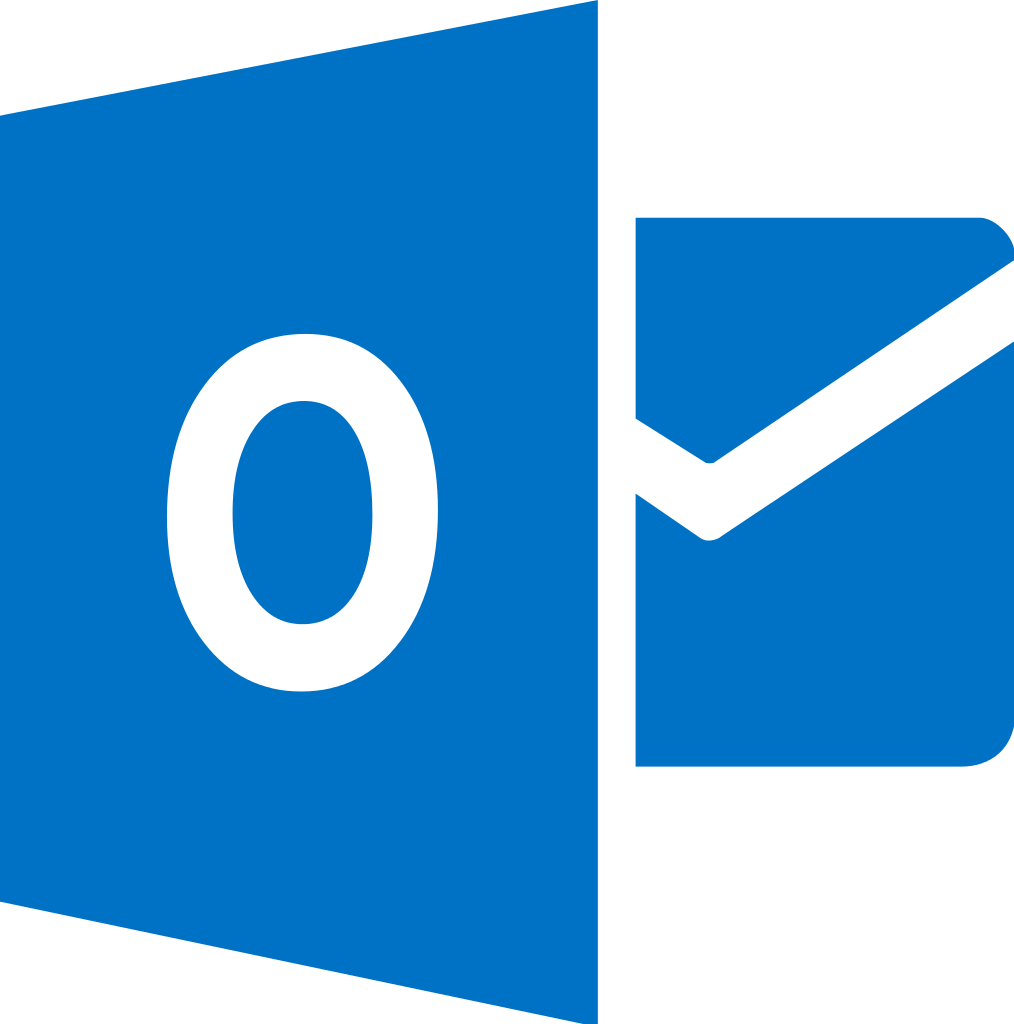
Call us to schedule your first course session and set the date and location. Our courses are individual, ensuring better learning and quick solutions to your specific needs.
You can choose to take the course at home or at our Geneva Eaux-Vives office at 36 rue du 31 Décembre.
During our call, we will ask you to prepare a list of the topics you want to cover. This way, we prioritize what you need most.

If it’s your first office training session, we’ll start by familiarizing ourselves with your current setup to tailor our approach and optimize your system.
We advance step-by-step while ensuring that you understand and correctly apply the techniques taught. We believe in full mastery, often requiring practice and repetition.

The real work happens when we’re not there—you’ll have homework! This will help you become completely autonomous with the technology.
During the next session, we’ll review any difficulties encountered and help you overcome them.
Learn, practice, progress, have fun!
This is our teaching method, guaranteeing 100% progress.

At Cours-Informatique.ch, we offer you the chance to obtain a certificate attesting to your proficiency in office software.
After a knowledge test and positive evaluation from our instructors, this certificate will prove your skills in essential tools like Word, Excel, and PowerPoint.
It’s a great asset to boost your CV and stand out in the job market.

For planning 10 lessons over the year* (2023-2024)


Nous répondons du Lundi au Samedi de 8h à 19h

We answer Monday to Saturday from 8am to 7pm
(No, it’s not a joke)
