Would you like to become a web developer, but don’t know how to code? There’s nothing to worry about.
Whether you’re just starting out or looking for a career change,our training course is made for you!
Our web development training will give you the skills you need to create all kinds of modern, customizable websites.
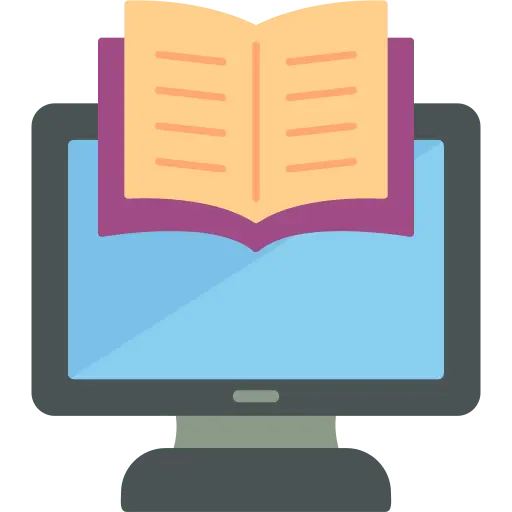
It's important to understand and know how to create a user interface that's intuitive and pleasant to navigate, which is the very essence of a quality website.
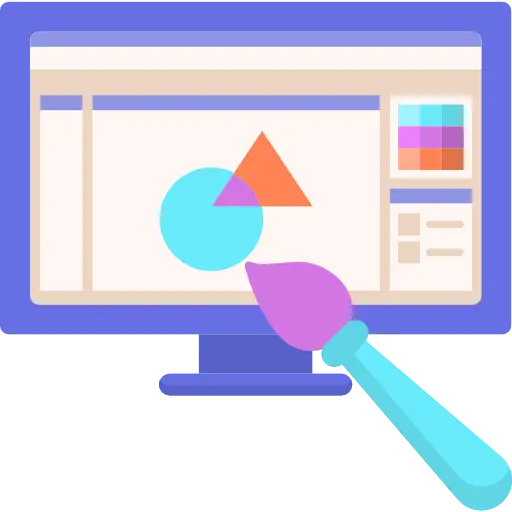
These famous web design tools we'll be teaching you offer a wide range of customization features, enabling you to create websites and applications that reflect your brand and style.
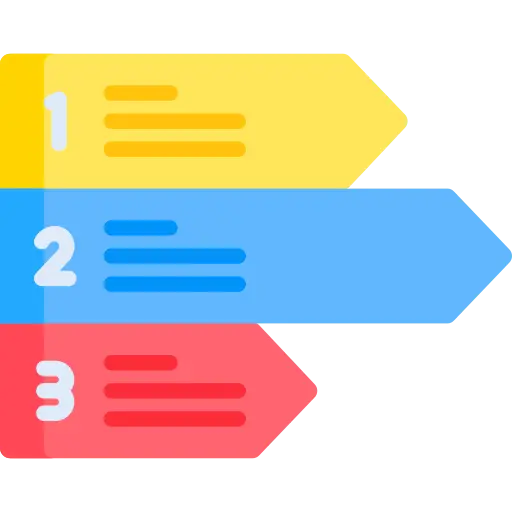
We'll teach you all the steps you need to take to create a quality site, but to do so it's essential to know how to manage and organize the content of a website, including formatting text, adding media and creating navigation menus.

The shortage of qualified personnel in Switzerland has never been more worrying. At least, that’s what emerges from the latest Swiss labor shortage index published by Adecco in collaboration with the University of Zurich’s Swiss Labor Market Monitor.
Information source: www.ictjournal.ch & L’Association pour l’emploi des cadres
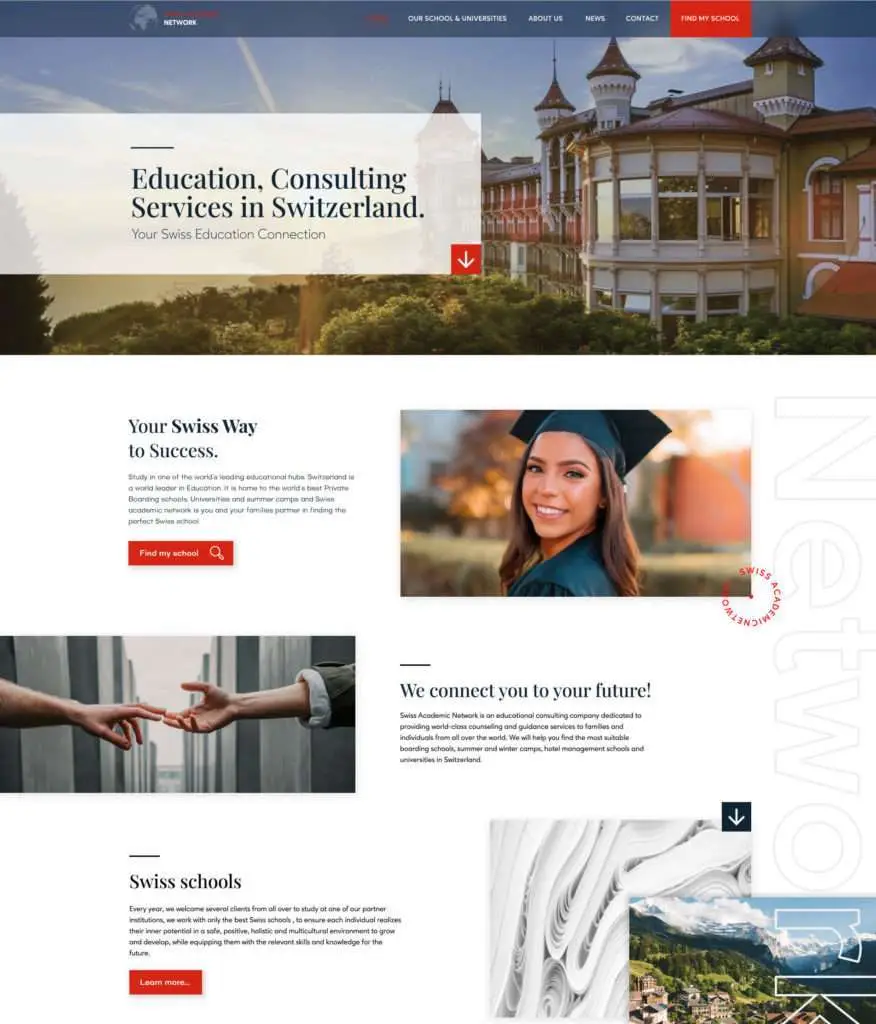
The creation of a website necessarily involves a creative process, from the conception of the design to the actual development of the online site. We’ll help you create the website you’ve imagined!
Web development is a science that has evolved over the years, and so have development tools.
That’s why at cours-informatique.ch we teach you web development using the latest, most powerful software on the market.

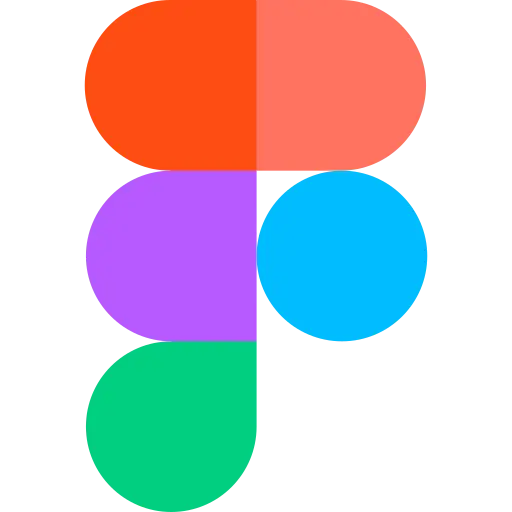


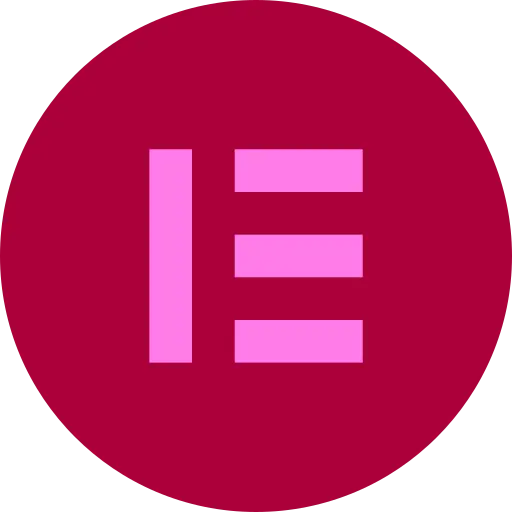


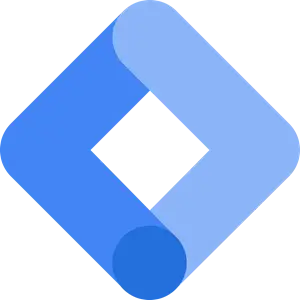
Call us to make an appointment and set a date and location for your 1st class. Please note that our courses are one-to-one, enabling you to learn more effectively and solve your problems quickly and precisely.
We offer the possibility of carrying out your web development training at home or at our offices in Geneva Eaux-vives at 36 rue du 31 décembre.
When we call, we’ll ask you to prepare a list of the points you’d like to cover during the course. Thanks to this, we can work on what you want first.

First of all, we’re going to lay the foundations of web design, without touching a single line of code! Imagine building a dazzling house with virtual building blocks. We’ll teach you how to use user-friendly, intuitive tools to create stunning websites without needing to master complicated programming languages. It’s like a building set, but this time it’s for creative adults like you!
In this section, we’ll show you how to unleash your creativity and create stunning designs. From vivid colors and attractive fonts to elegant layouts, you’ll learn the secrets to making your website as unique as you are! And remember, no idea is too far-fetched here. Let your imagination run wild and create wonders!
Now that your website is already beautiful, it’s time to liven it up with some fun features. Integrate interactive forms, attractive slideshows and perhaps even little games to enchant your visitors. We’re going to teach you how to add fun, useful features without getting bogged down in complicated code. Trust us, you’ll be amazed at what you can achieve without coding!
Hurrah! You’ve created your own personalized website, while avoiding complex code. It’s time to show the world! We’ll teach you how to publish your website and make it accessible to everyone on the web. Expect to be inundated with congratulations and “Wow, you did that yourself?!” from your friends and family!
After this course, you’ll officially be a web design pro without code! You’ll have acquired skills that will enable you to realize your future projects and amaze everyone with your talents. What’s more, you’ll have joined a community of no-code designers who share your enthusiasm for simplified web design.
So, are you ready to embark on this exciting adventure? We look forward to meeting you and guiding you through this incredible experience. Fasten your seatbelt, the journey begins!

Most of the work is done when we’re not there, and yes! You’ll have homework to do! This will enable you to get to grips with your technology and use it on your own.
Example of real-life application: create your own website, putting into practice everything you’ve learned so far.
Then, at the next appointment, we can look at the various difficulties encountered and help you to overcome them.
Learn, train, progress, have fun!
This is our teaching method, guaranteeing 100% progress.


For planning 10 lessons over the year* (2023-2024)


Nous répondons du Lundi au Samedi de 8h à 19h

We answer Monday to Saturday from 8am to 7pm
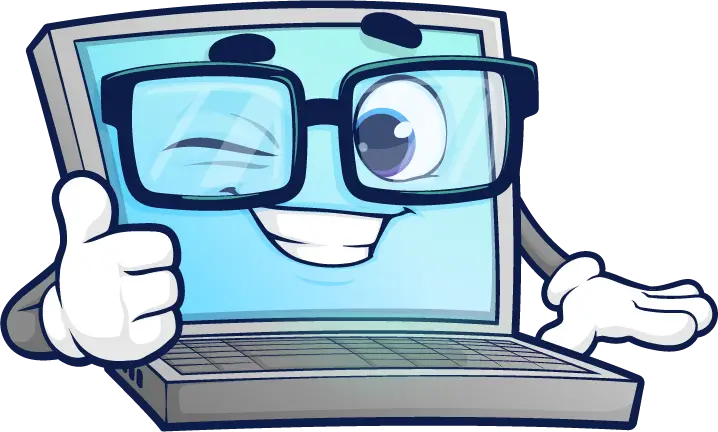
We answer your call from Monday to Saturday, 8am to 7pm.