This course Canva is perfect for anyone who wants tocreate striking visuals , simply and easily.
Learn how to create a presentation, a CV, a business card, a flyer, a logo, a visual for social networks and much more, to bring all your ideas to life!
Few people know the full power of Canva, and we're here to reveal it to you! In our one-to-one courses, you'll discover the features that are most useful to you. Our trainers adapt to your level to guide you, whether you want to master the essential tools or explore more advanced options.
With Canva, creating professional visuals becomes accessible, even without design skills. Thanks to our tailor-made courses, you'll learn how to design quality visuals, whether for your personal or professional projects. We'll help you bring your ideas to life!
Your time is precious! Our courses teach you how to use Canva optimally and intuitively. Learn how to structure your projects and design personalized templates, right from the first session. With the right advice, you'll quickly feel at ease.
Are you starting from scratch? No problem, this Canva training for beginners is for you! We'll guide you step-by-step through Canva, so you don't need any design skills. By following our program, you'll learn how to create personalized visuals that bring your ideas to life.
Are you an entrepreneur, employee or freelancer who wants to master Canva to develop powerful visuals in your field? This course is perfect for you! Learn how to create presentations, professional publications, visual reports and much more. Thanks to our personalized approach, we'll show you how to use Canva strategically for your business.
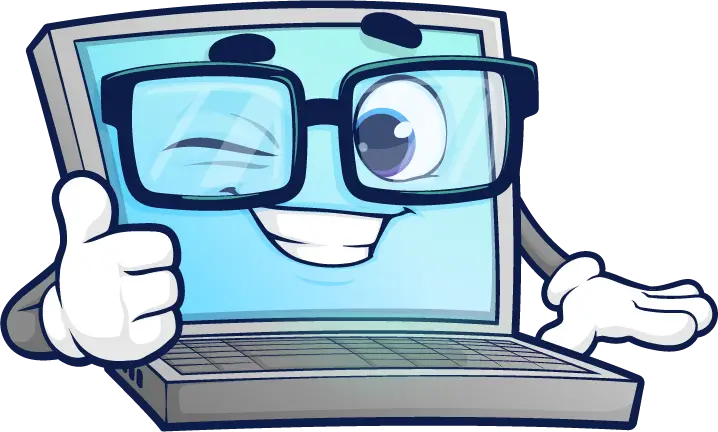
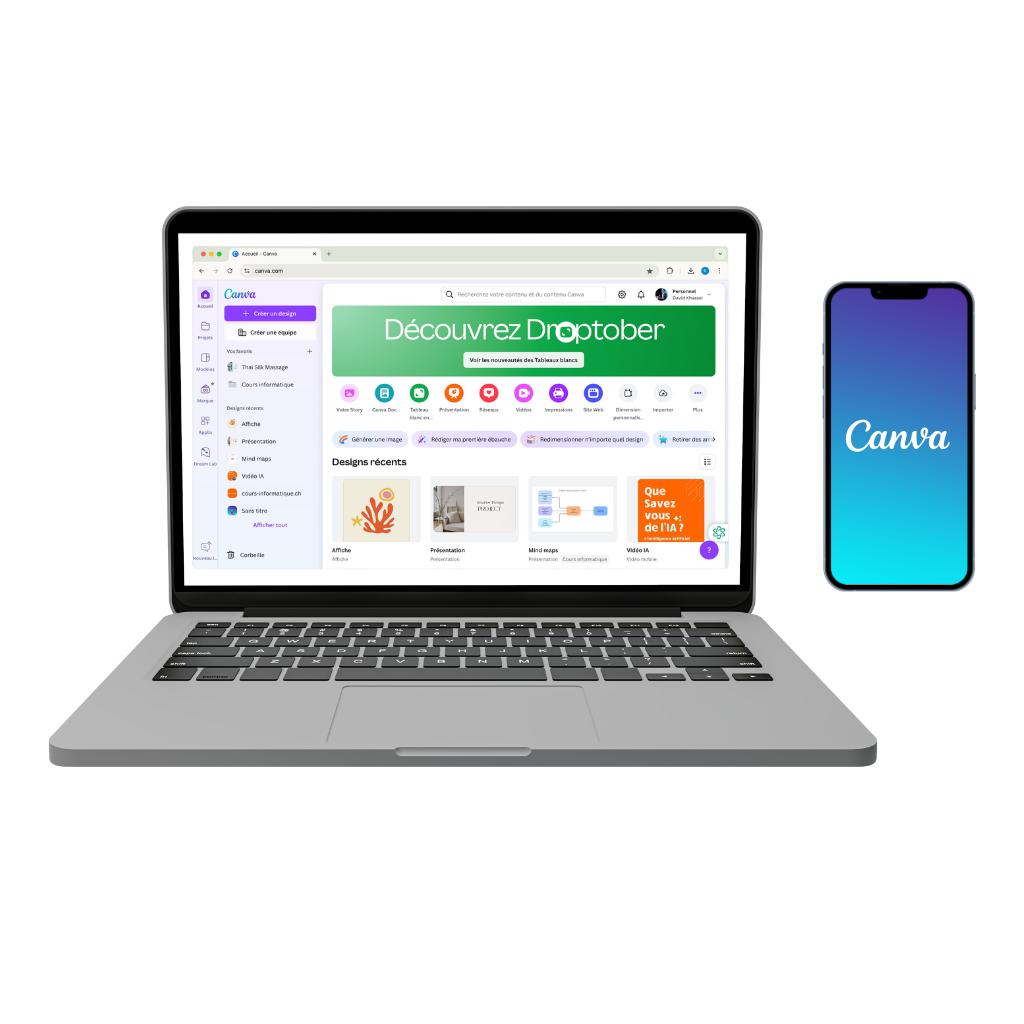

Contact us to schedule your first Canva course. Together, we’ll arrange a date and place that suit you. Our training courses are personalized and one-to-one, ensuring effective learning to help you achieve your specific objectives.
You can choose to take your Canva training at home, for optimum comfort, or at our Geneva premises at Eaux-vives, 36 rue du 31 décembre.
We’ll work with you to develop a customized training program, perfectly adapted to your level and your aspirations in the field of graphic design.

Get the best Canva advice from our experienced instructors. Our training courses are fully customized, offering total flexibility. We could also consider reworking the basics of office automation during our training.
We’ll take it step by step, session by session. And don’t worry, we’ll adjust the content as we go along to make sure it’s just right for you.
The little plus? There’s no long-term obligation here. You decide how long you want to stay with us, until you feel ready to fly on your own in the vast universe of Canva.

Practice regularly between our sessions and gain autonomy through concrete exercises on Canva. The aim is to make you totally independent in understanding and using Canva’s tools, and we’ll give you all the support you need to achieve this autonomy.
Learn Canva’s features, practice with real projects, improve your skills and, above all, enjoy discovering this fascinating tool!

We tailor our courses to your industry and your needs!


Nous répondons du Lundi au Samedi de 8h à 19h

We answer Monday to Saturday from 8am to 7pm